Hospital Updates
Select Organizations under Angels Admin to see the list of hospitals from your country:
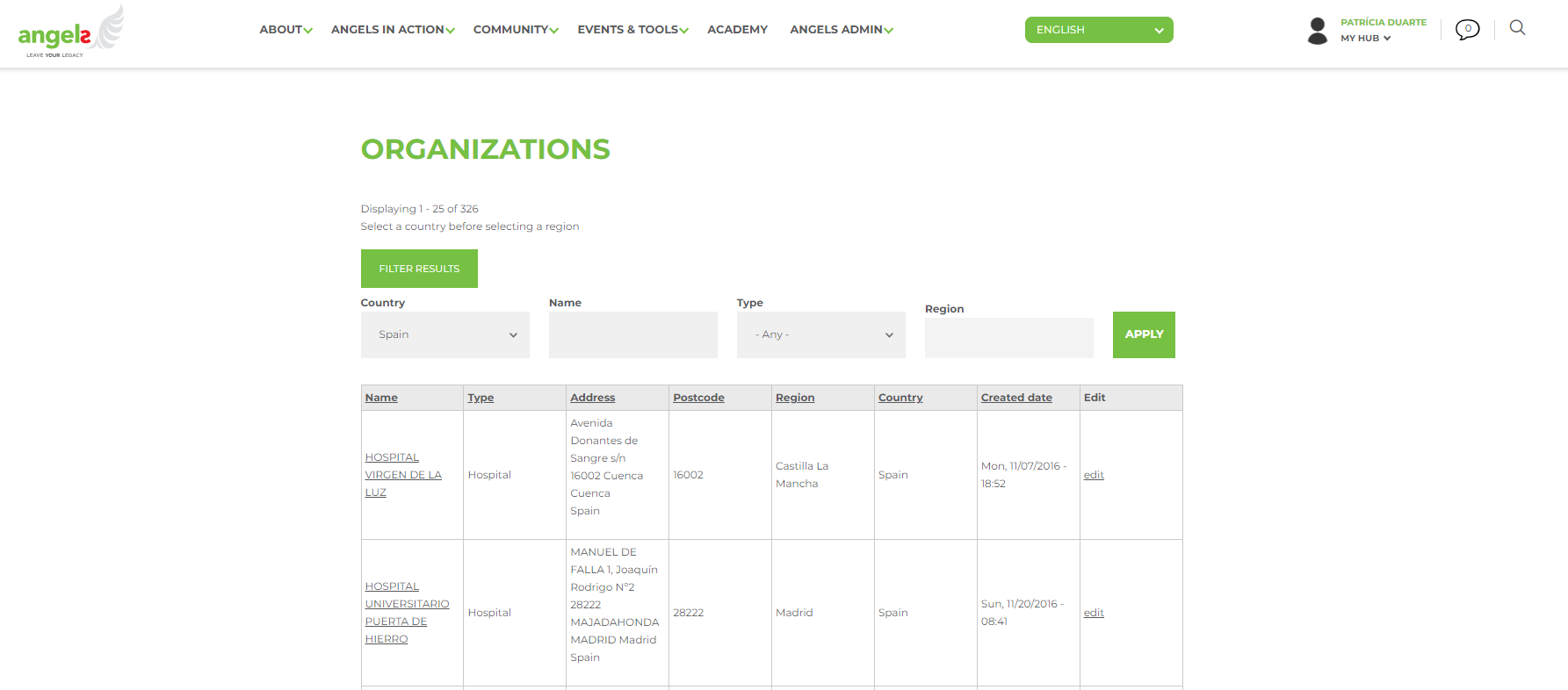
Click on the edit button to update the hospital data. The fields we would like you to pay particular attention to are:
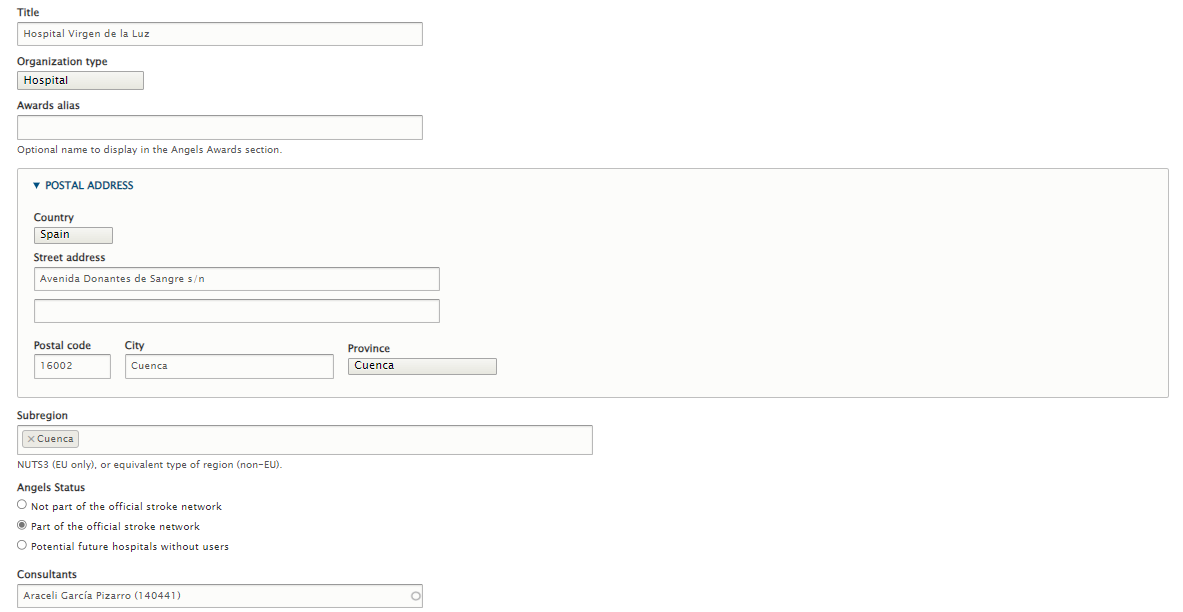
1. Check that the hospital name is correct, with no errors.
2. Under organization type, check if it is indeed a hospital. If not, change the selection.
3. Under Angel Status, make the correct selection:
Not part of official stroke network - they are not part of the regionally agreed target.
Part of the official stroke network - they are part of the regionally agreed target (they are targeted to treat, they are already treating or will treat stroke patients and are therefore part of the official stroke network).
Potential future hospitals without users - they are part of the official stroke network but there are not yet any users/registration at this hospital.
4. Consultant - the consultant who is responsible for this hospital.
These updates are very important as the information influences all the dashboards on our website.
Other information we have released for you to use in the hospital profile:
Hospital Type, Imaging Equipment and Unit Care departments: please select what applies.
Proof of progress: Here you can add a line indicating how the hospital is doing with regards to the treatment of patients. This is not a substitute for the quality registries and cannot be the basis for any award. It does allow you to track the progress of that hospital and show it in the hospital dashboard.
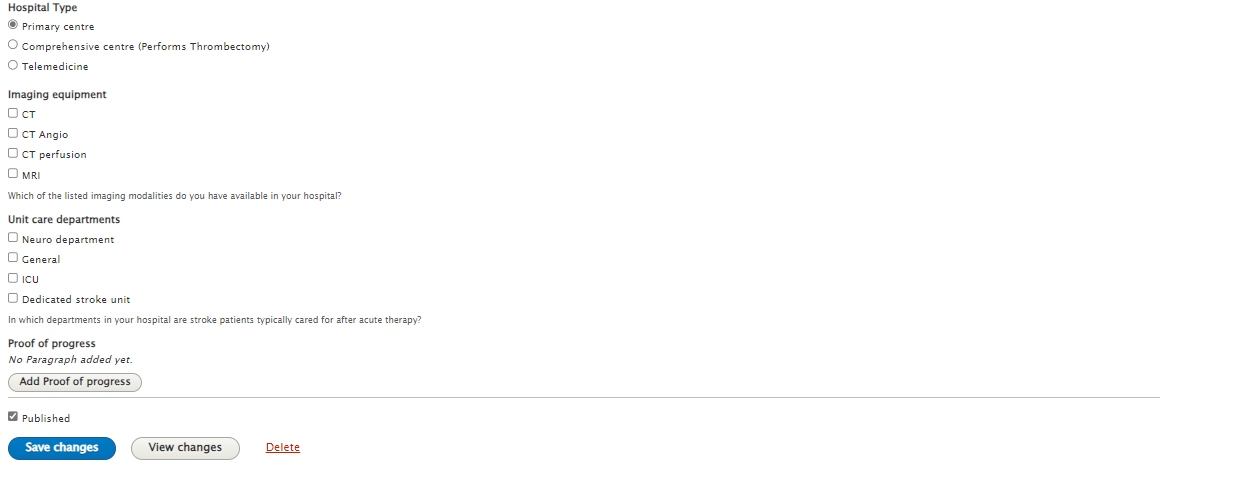
Proof of progress – more detailed information:
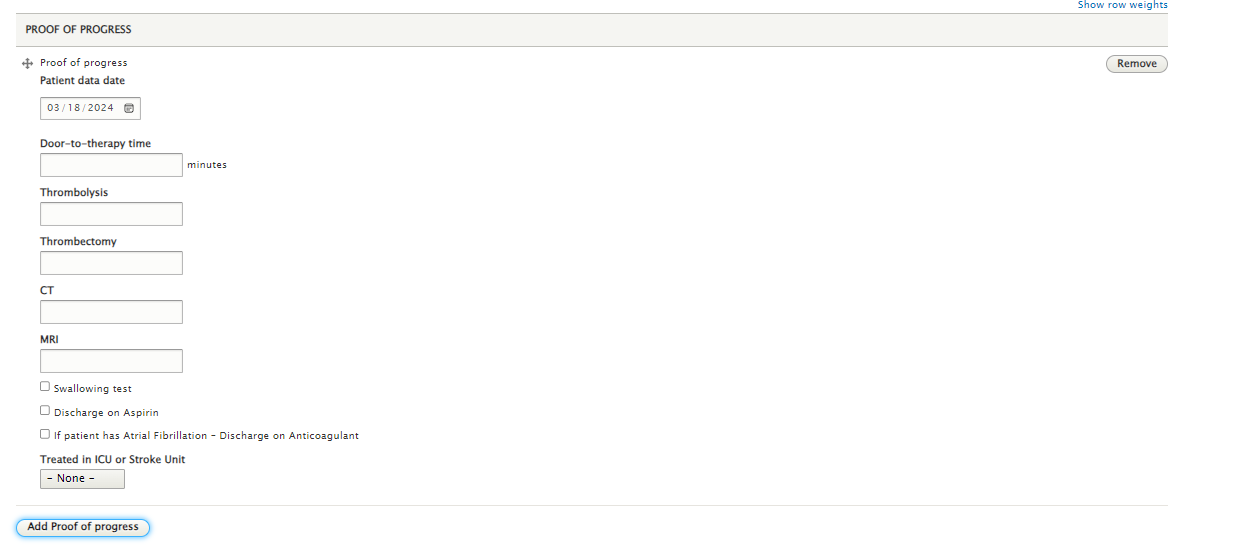
Keep in mind that we consider the % of times the hospital implemented these criteria. Practically, the hospital should be tasked with filling in at least two pages of the patients poster. This equals 30 patients. The consultant then calculates the percentage of patients for whom the different actions were performed. For example, if swallow screens were done for 15 out of 30 patients, the consultant will capture it as 50%. Or if nine out of 30 patients received recanalization treatment, the consultant will submit 30% as proof of progress on the website. The only one that is a bit different is the Door-To-Therapy time. In this instance the consultant will calculate how often the DTT time was below 60 minutes and capture this as a % on the website.
If you have additional questions, please reach out to our Digital Manager Patrícia Duarte (patricia.duarte@iqvia.com).
EMS Updates
Select Organizations under Angels Admin and filter the type for Ambulance Service to see the list of EMS's from your country:
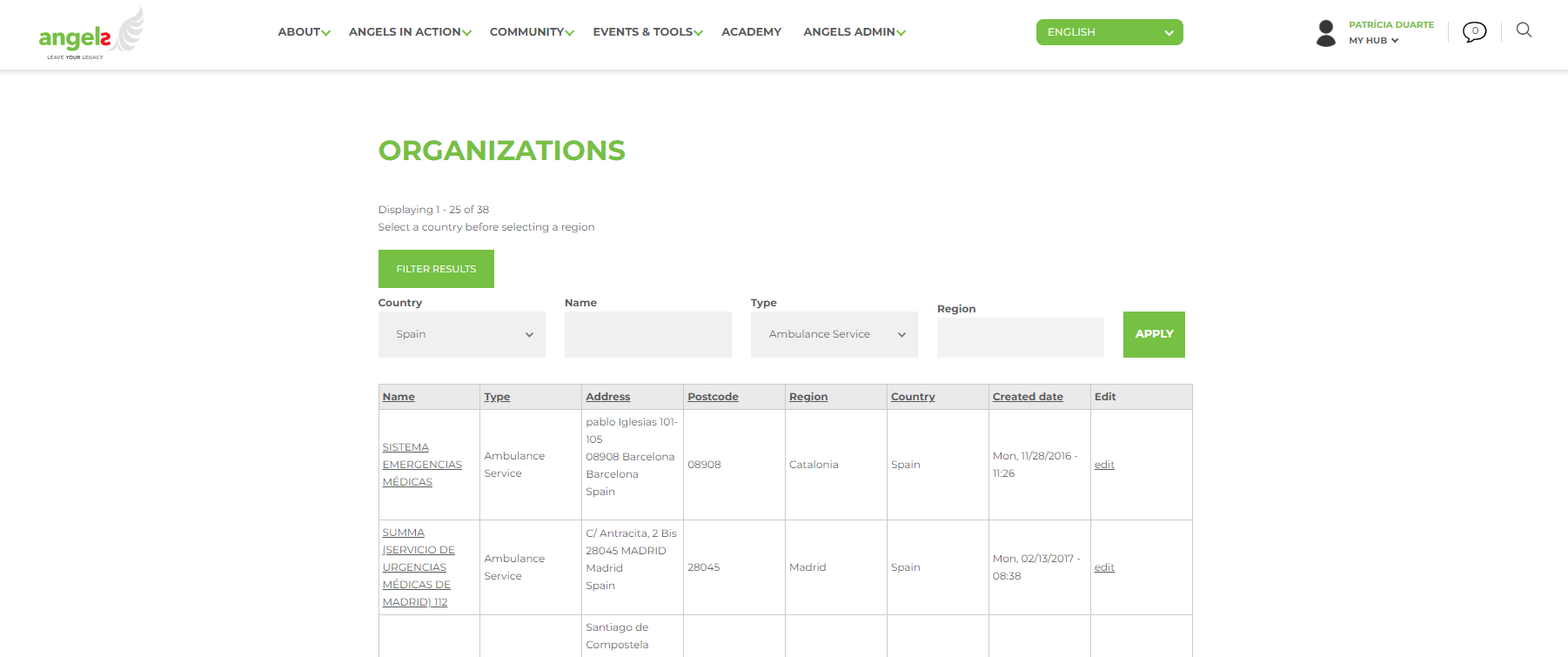
Click on the edit button to update the EMS data. The fields we would like you to pay particular attention to are:
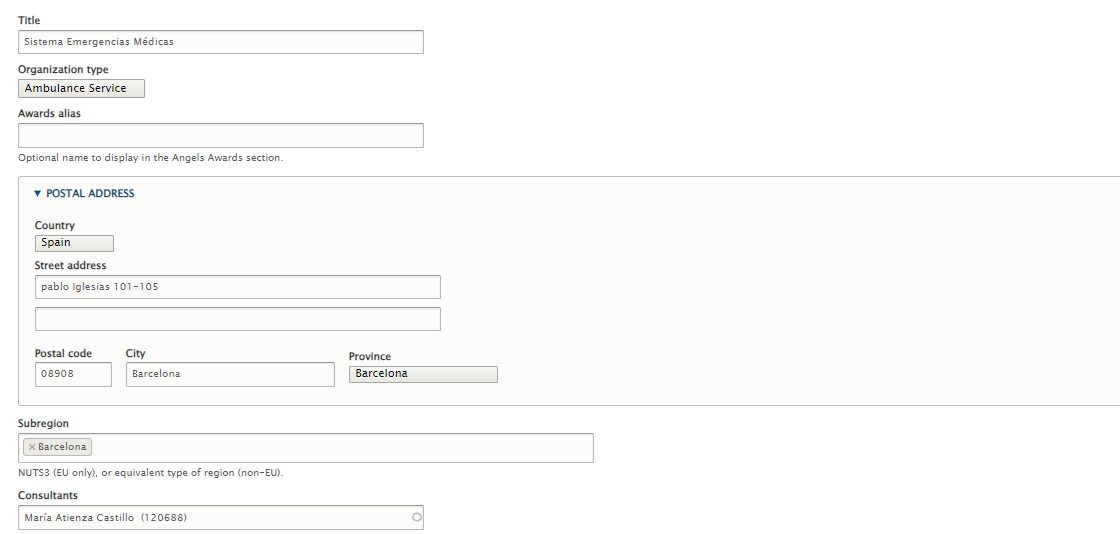
1. Check that the EMS name is correct, with no errors.
2. Check whether it is indeed an EMS. If it is not an EMS, select the correct organization type.
3. Under Subregion, select all the regions the EMS serves.
4. Consultant - the consultant who is responsible for that EMS.
If you have additional questions, please reach out to our Digital Manager Patrícia Duarte (patricia.duarte@iqvia.com).
How to Set Target Hospitals and EMS
When editing any hospital or EMS, you can set them as your target hospital or EMS.
Under Consultant Target Hospital, tick the box to add them to your targets and enter the year.
Under Target for Hospital, select the award level being targeted for that hospital (Treating, Gold, Platinum, Diamond):
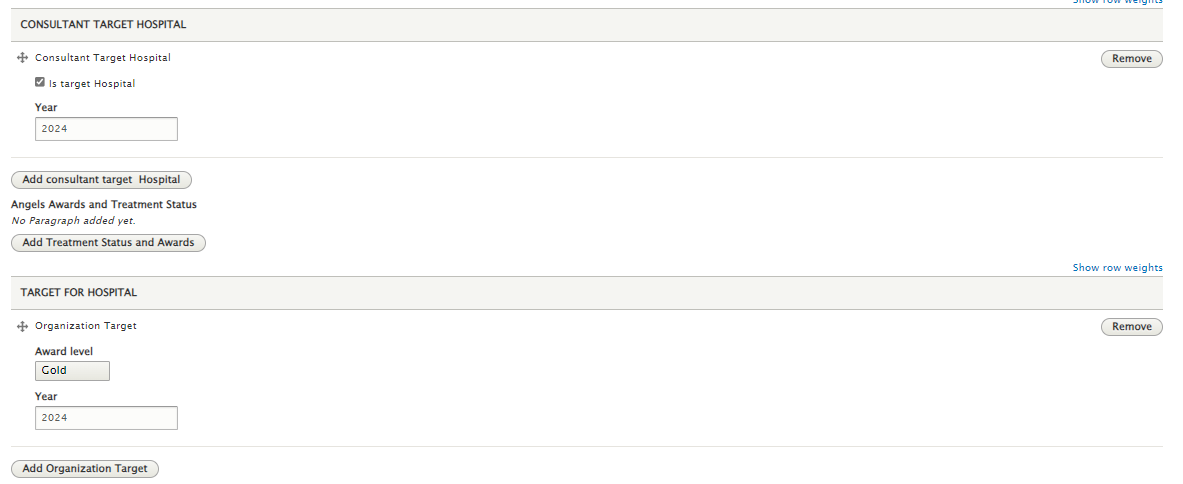
Use the same process to set EMS targets, as shown below:
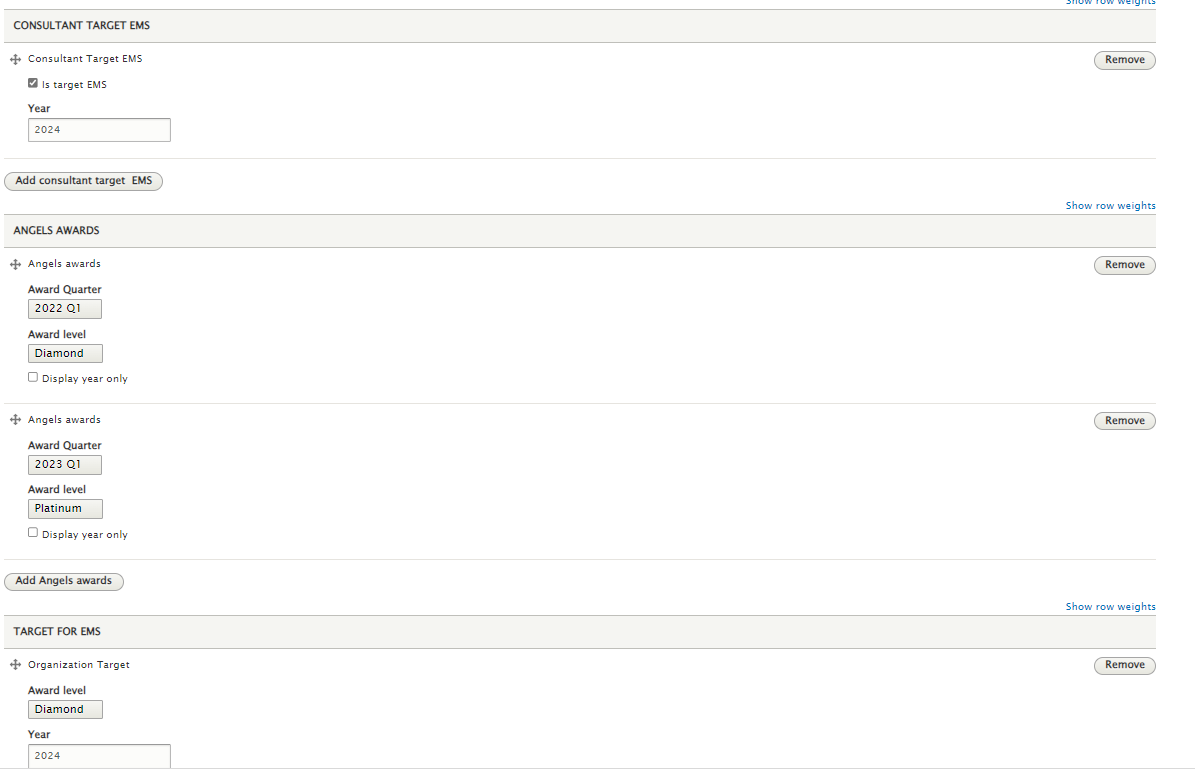
Please note that you won't be able to edit the Angels Awards, only the targets.
If you have additional questions, please reach out to our Digital Manager Patrícia Duarte (patricia.duarte@iqvia.com).
Regions Updates
Click on Region Data under Angels Admin to see your country:
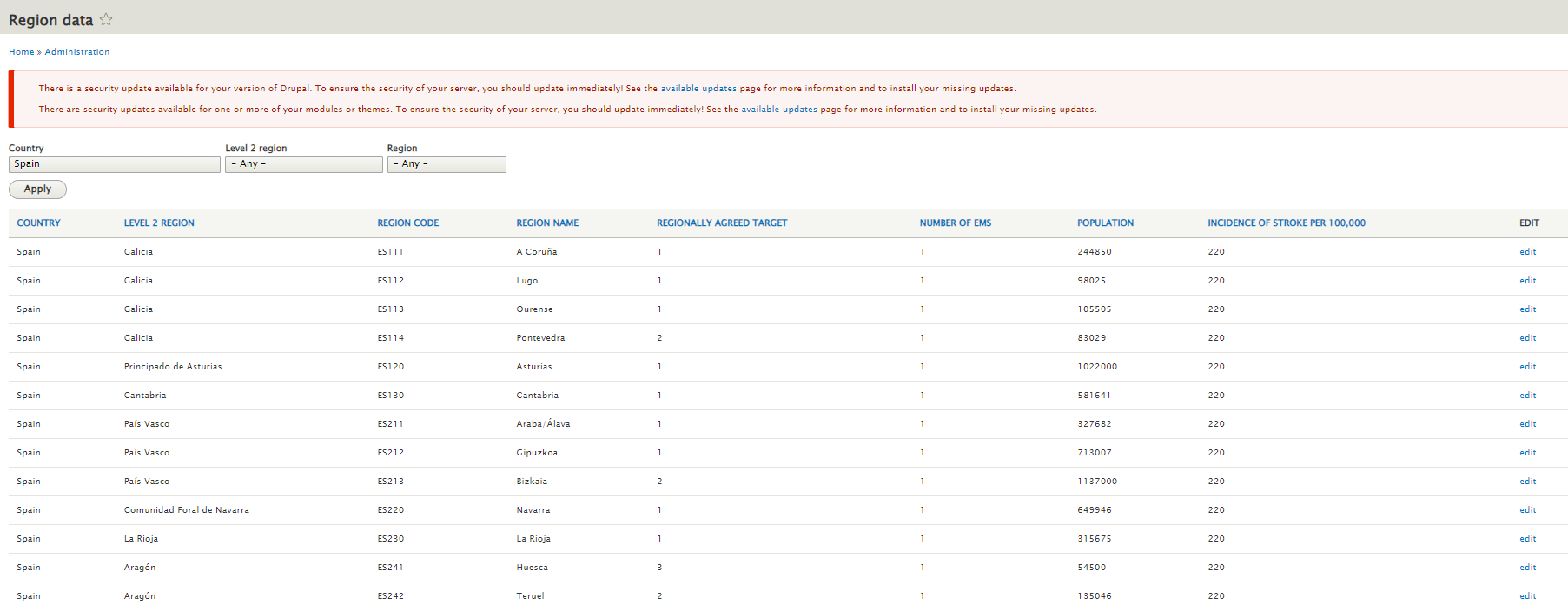
You now need to edit each region and add the information accordingly:
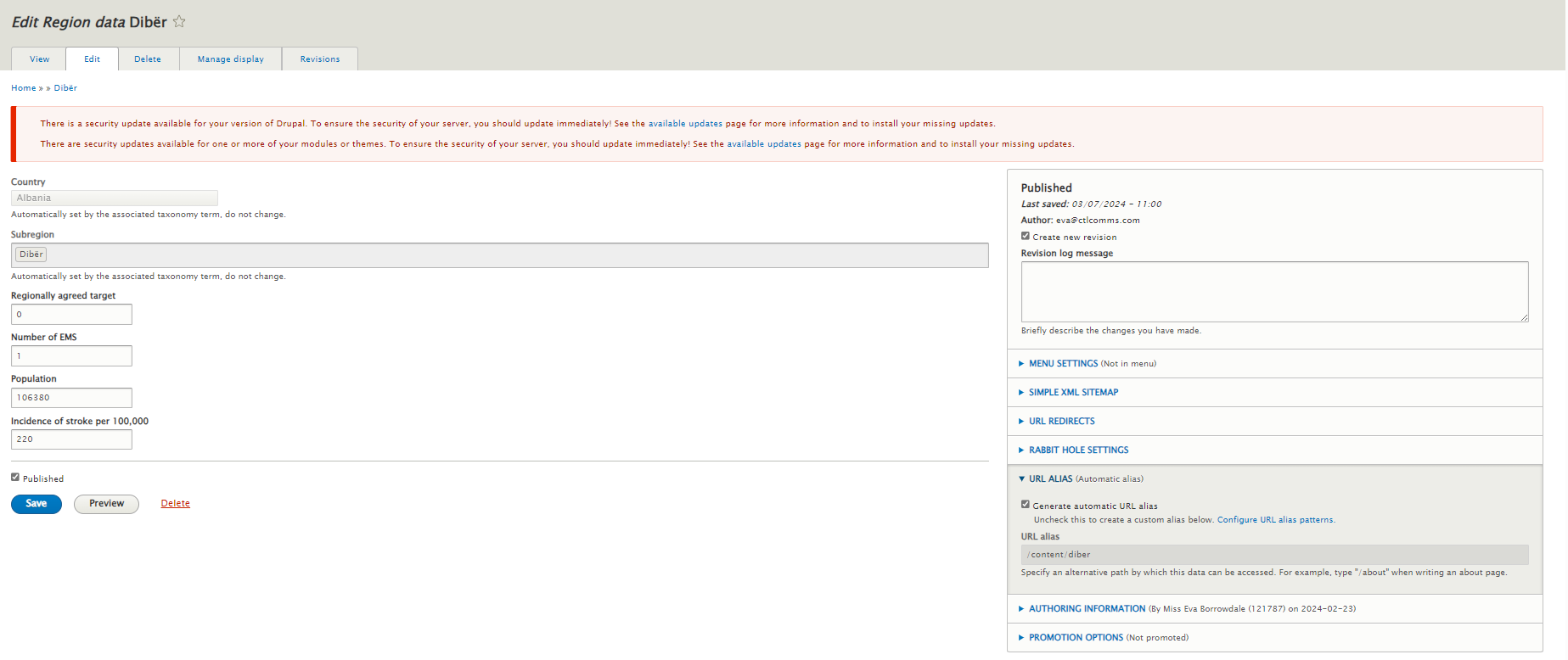
If you don't have regionally agreed targets, please consider using this formula: Regionally agreed target = Number of acute strokes/number of patients per hospital per year.
The number of EMS's is the number that exists in that region.
Re Incidence, if you don't have the real data, leave as 220 as per an estimate.
This region data allows you to have the baseline for our new regional approach. It is what you will see under Roadmap Dashboard and Country Dashboard.
If you don't see your country regions or have any questions about this process, please email patricia.duarte@iqvia.com and vitalina.labyryna@iqvia.com
Referral and Dependent Regions
If a region is under 200 000 inhabitants and has no regional agreed target (0 hosptials in that region) then this region patients will be treated in a referral region. For us to setup the referral region we need to go to the "Regions" under Angels Admin and access that page:
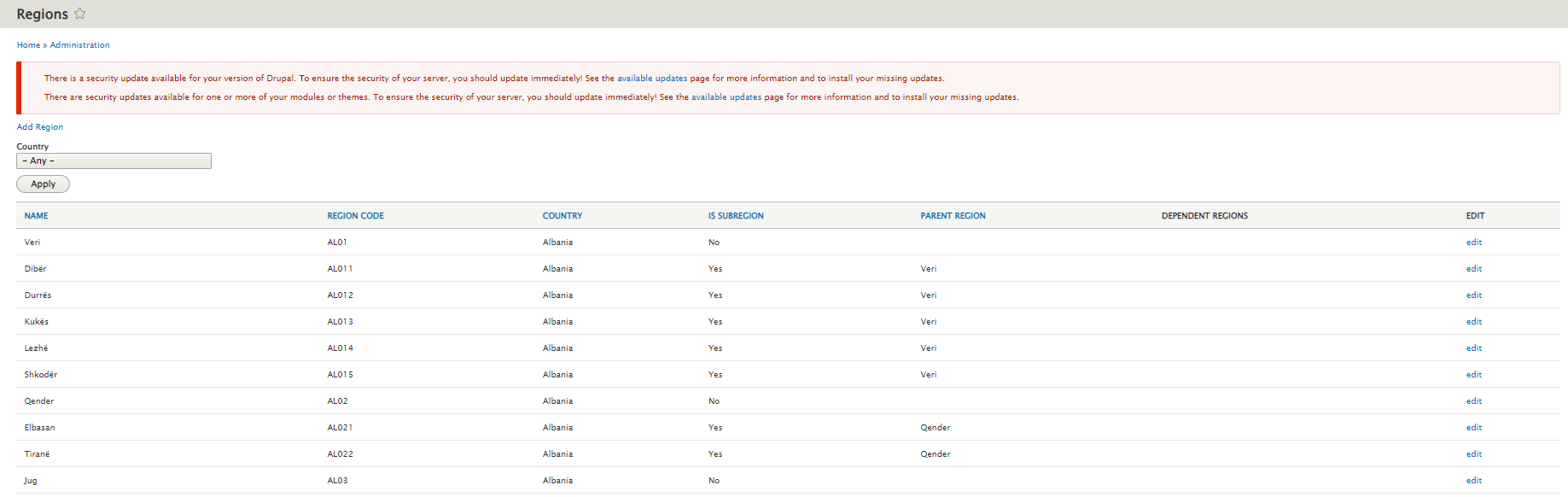
After clicking in the this menu, we select the region we want to become the referral region and click in Edit.
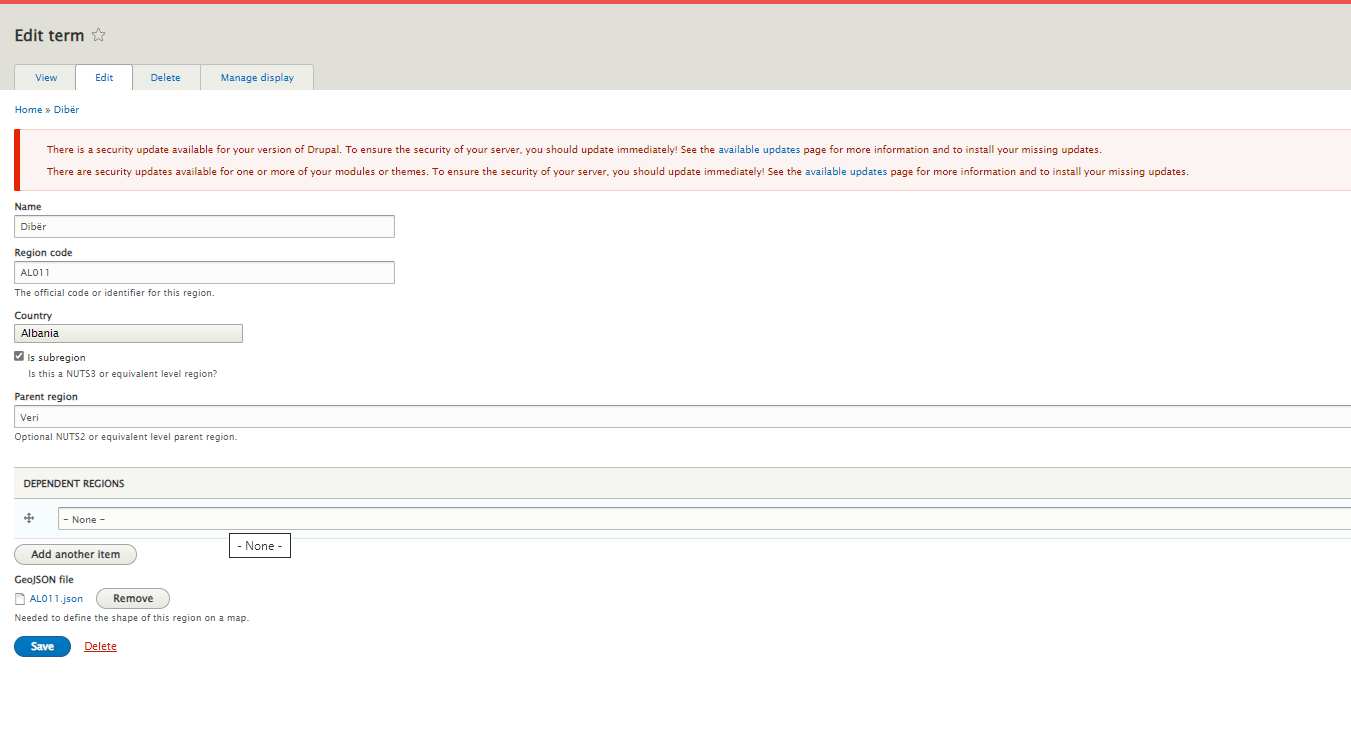
After this, we go do Dependent Regions and add as much regions we have to make dependent from the referral region. Make sure that you click in the button Add another item even if it’s the last and then click in save. Repeat this step for each referral region.
